RoboHelp 9 - Search
External content search
The Project Set-up pod has a new option - External Content Search. This enables me to create links to sites where a user conducting a search may find useful content in addition to anything I have included in the help.
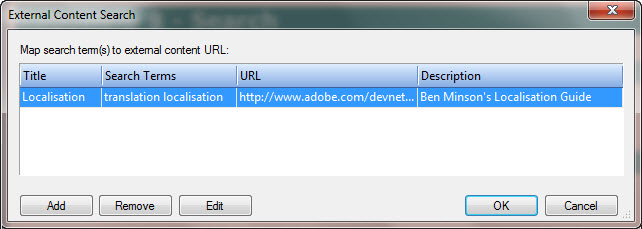
Let's assume a user is searching for information on translation. In addition to anything I include in the help, I might want them to be aware of Ben Minson's excellent article on the subject. I want this included in the search results if they search on translation or on localisation so I add the search above.
Try by entering one of the terms in the search of this project.
You can export all of the External Searches by right clicking External Content Search and clicking Export. The file created can then be imported into other projects.
Any URL you create here will be in all AIR, WebHelp and FlashHelp outputs where Enable External Search is ticked. The feature does not work with Microsoft HTML help (CHMs).
You cannot include / exclude specific URLs that are not relevant to a particular build. It's all or nothing.
You can set up a link to Google so that a user entering the keyword will see Google listed in the results.
If you do create a Google link and the URL is just to http://www.google.com the user will have to enter the search term into the Google page that displays. You can enter the full search string as the URL so that the Google page displays with the results. If you do that, just be aware Google could change their search strings at any time and render the string useless. It is not something they seem to do regularly but be aware it could happen, test the strings from time to time.
Turn off ranking
Some authors did not like the ranking being shown in search results. Whilst the topics returned by a search will still be ranked, they have to be, Adobe have now added the ability to hide the column.
Dynamic User-Centric Content - DUCC
This new feature is described elsewhere in this tour, see RH9 Dynamic User-Centric Content.
By using this feature, the reader can select a specific category of topics to view and their search results will be limited to those topics. The results will thus be more focussed.
Exclude unreferenced baggage files from search
Baggage files by definition get uploaded with every build, even though they may not be wanted in some builds. A topic with a link to a baggage file may be excluded from a build by the build expression. In that case the topic would not be available but the baggage file would still get uploaded. You would not want a user to find it via a search and now you can ensure that it does not happen by ticking "Exclude unreferenced baggage files from search".
Opinion
All welcome changes. At some point I would like to see:
- The ability to include / exclude specific URLs.
- The ability to exclude baggage files completely or by file type.
Donations
If you find the information and tutorials on my site save you time figuring it out for yourself and help improve what you produce, please consider making a small donation.