RoboHelp 9 - Dynamic User-Centric Content (DUCC)
This is a WebHelp and AIR Help only feature.
What is Dynamic User-Centric Content?
What is Dynamic User-Centric Content you may well be asking. At its simplest it is content filtered for a category of user. Still no wiser? Let's take an example.
You have a project where some of the content is for UK users, some is for US users, some is for Canadian users and so on. At the moment you do one of two things, you apply build tags and produce separate outputs for each category or you have separate topics in different books for each country in the table of contents.
The first solution adds to the work for your developers if context sensitive help is required. It also means that users cannot see the content for other countries if on some occasion they have a specific need to see what is different. The second means that when your users search, they get too many results. What they want at all times, not just when searching, is to see only the content applicable to them. This is where Dynamic User-Centric Content comes in.
The wizard for generating has been replaced by a configuration dialog and you can see there is a Content Categories option. In this example geographic based categories have been created but they could just as easily be user roles, product groups, anything you want. Each category has its own settings that allow you to define the content for each category.
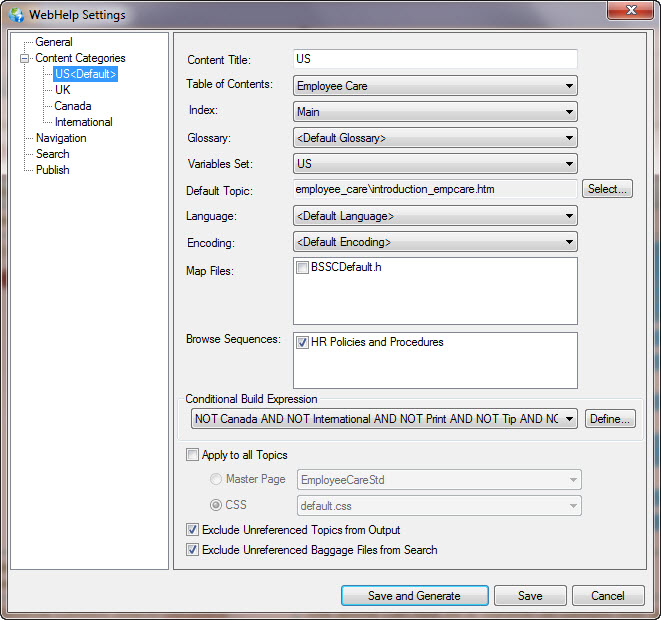
You can see this in the sample projects supplied with Adobe RoboHelp 9.
If you don't have that installed, here's a simplified example of how changing when the user changes the category displayed, they see different content.
|
UK employees can get a company car in certain circumstances. |
US employees do not get this benefit. Note that when US is selected in the dropdown, the topic is not displayed and it will not be included in any search results. |
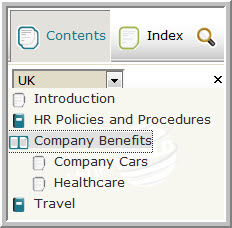 |
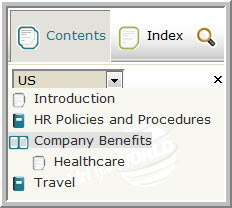 |
Opinion
This will be a very welcome new feature for many authors and users. It allows your users to choose what they view and enables them to find what they need more easily.
Setting it up to work as you want takes a bit of planning the first time but it is not difficult, it's more about being methodical. A look at the sample projects should get you up and running quickly.
Each category generates its own output so it does increase the output size but disk space should not be an issue nowadays and the user benefit should outweigh such concerns.
Nice one Adobe!
Donations
If you find the information and tutorials on my site save you time figuring it out for yourself and help improve what you produce, please consider making a small donation.