RoboHelp 9 - Single Source Layouts
Some of the layouts appear in the new format shown below, others are still in the old format but with detail changes.
Configuration Dialogs
The WebHelp SSL wizard has been replaced by a Configuration Dialog. Using this works in a different way compared with the old wizard, instead of clicking Next and working your way through each page, you now click the option for the settings you want to define, in this example the US Content Category.
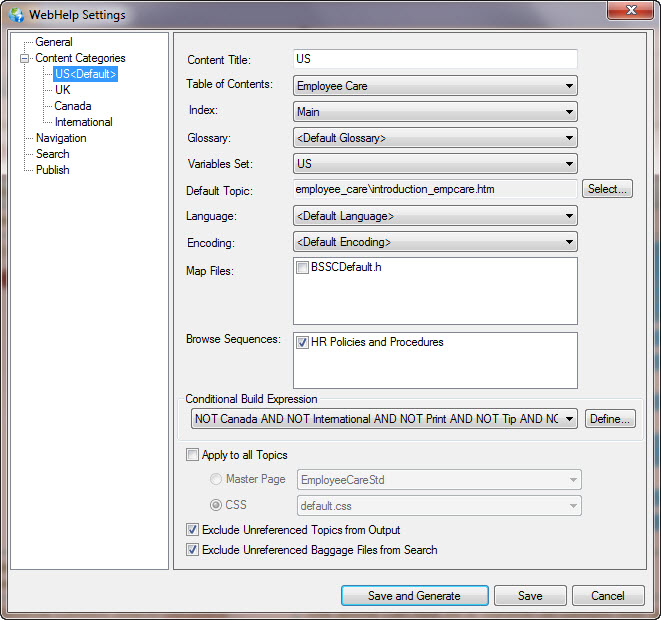
Save and Generate / Save
Notice too the Save and Generate button and the Save button. That has changed in all the SSL dialogs, old style and new.
Previously if you accessed the layout by double clicking it in the SSL pod, you had to generate to save any changes you made, whilst if you accessed it by selecting Properties, you could save the changes but you could not proceed and generate. Now it doesn't matter which way you access the dialogs, both options are available.
So endeth a long campaign!
Project Title
The title that appears in the web browser title bar used to be set from File > Project Settings. Now it is more exposed by putting in the single source layouts. Exactly where varies with the type of help being generated.
Opinion
I suspect we will see more of these new dialogs in future versions and I like them. Somehow it makes the purpose of each section more obvious and it is in line with the way many other programs are now displaying options.
Donations
If you find the information and tutorials on my site save you time figuring it out for yourself and help improve what you produce, please consider making a small donation.