RoboHelp 9 - Snippets
Snippets have been improved in three ways.
- You can now right click a snippet and convert it to text. Useful if you need a one off variation of a snippet.
- You can create snippet categories to help sort them into logical groups. Good news for heavy users of snippets.
- There is a search field in the snippet pod to help you locate a particular snippet.
Convert to Text
In RoboHelp 7 and 8, if you deleted a snippet a dialog appeared and one of the options was to replace all instances of the snippet with plain text. In RoboHelp 9 you can right click a snippet in a topic and convert just that instance of the snippet. The idea is to allow you to make a change where the snippet is not quite what you want.
Expand your thinking a bit and you can use this for text which would never be a snippet. Scratching your head? You have some text which is never the same but the variations are not that great. Create a snippet that is close, insert it and then use the convert to text option. After that you just need to add the variations.
Snippet Categories
The number of snippets used by some authors proved to be beyond the wildest expectations of Adobe and some organisation was called for. Categories have been added in RoboHelp 9 to address that problem. You might struggle though to see how to add categories. There is a dropdown in the dialog in which you create a new snippet that just shows Default, where do you add new ones. Just type it into the Category field!
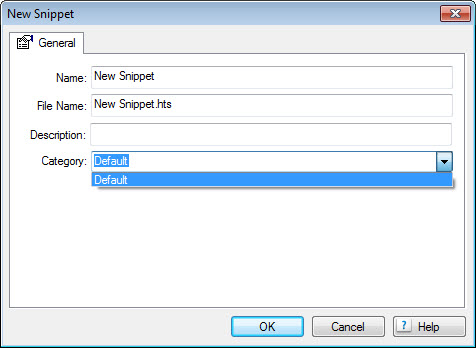
Snippets open with all the Categories expanded and you can close / expand them by right clicking in the Snippet pod. Again to confuse you, the Categories have suffered an identity crisis in the dropdown and are called Groups.
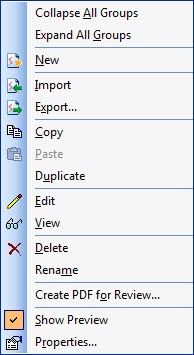
Search Snippets
There is now a Search field in the Snippet pod that searches both the Snippet name and content. As you type into the search field, the snippets that do not contain anything that matches the string entered are hidden so you see what meets as much of the string as you have typed.
Type Mon and both Monday and Monkey will be shown if matched. Type Monk and only Monkey will be shown.
Donations
If you find the information and tutorials on my site save you time figuring it out for yourself and help improve what you produce, please consider making a small donation.