RoboHelp 8 - Glossary
Open the Glossary from Project Manager and you can create your glossary definitions as in previous versions. You can also just present the glossary to users in the glossary pane as before. The difference in RoboHelp 8 is that the new definition will be automatically updated in all existing glossary hotspots. You don't need to run the wizard again.
The creation of the hotspots is unchanged and described below.
The Glossary Hotspot Wizard
Click the Glossary Hotspot Wizard icon.
![]()
You will then see the wizard. Select Term gives you the choice of updating all the terms defined or just one that you have updated.
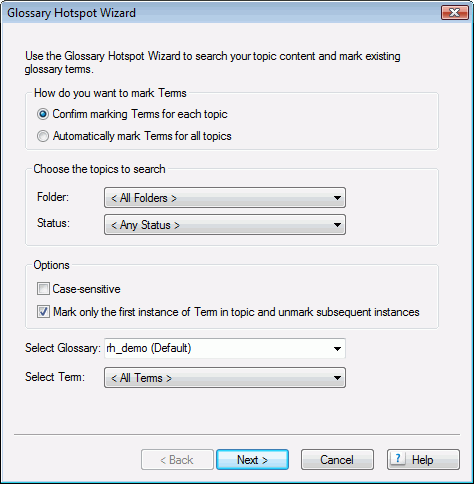
Donations
If you find the information and tutorials on my site save you time figuring it out for yourself and help improve what you produce, please consider making a small donation.