The Index
Adobe RoboHelp has one index that is used for all outputs. The keywords are now stored in the topics so the keywords seen by the user will only be those related to the topics in the build. You can apply conditional tags to a keyword so that a topic can be included but with certain keywords excluded.
Click the keyword icon in the left project toolbar (shown here with the names expanded) and click the + icon to add a keyword, which can include variables, then right click the keyword to add topics. An error message will appear if you attempt to add an existing keyword.
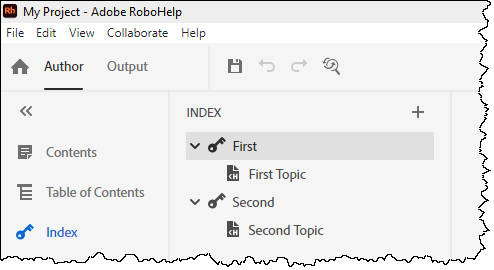
When you right click a keyword, you will see these options.
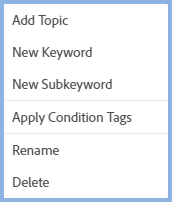
You can apply a Condition Tag to exclude a keyword from a particular output.
You can also see the keywords in the topic properties and add/delete there. As you type, any existing keywords that match will be shown to avoid creating duplicates.
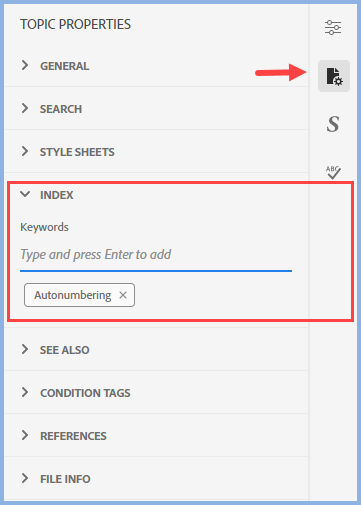
You can delete a keyword here and enter new keywords. Type in the new keyword and press Enter.

![]() Being able to add index entries here with the topic alongside makes it very easy to read through a topic and add the keywords you think will help. You don't have to worry about duplicating a keyword, if it's already in the index, the topic will automatically get added to the existing keyword.
Being able to add index entries here with the topic alongside makes it very easy to read through a topic and add the keywords you think will help. You don't have to worry about duplicating a keyword, if it's already in the index, the topic will automatically get added to the existing keyword.
 The index keywords will also be shown in search results unless of course you have set your output to exclude the index.
The index keywords will also be shown in search results unless of course you have set your output to exclude the index.
 You can drag an index keyword to any location in a topic so that when the user is taken to that location rather than just seeing the topic opened. You can also create keywords that link to bookmarks to achieve the same result.
You can drag an index keyword to any location in a topic so that when the user is taken to that location rather than just seeing the topic opened. You can also create keywords that link to bookmarks to achieve the same result.
Cross Referencing
Sometimes you want several keywords to reference the same topics. To save you adding the same topics to multiple keywords, you can just add the topics to one keyword, then add a cross reference from the other keywords. Right click a keyword, select Add Cross Reference and browse to the keyword that already has the pages added.
Further Information
In Building the Foundation of a Superior Help System, Beth Gerber of Lightext covers a number of areas including this feature.
Donations
If you find the information and tutorials on my site save you time figuring it out for yourself and help improve what you produce, please consider making a small donation.