Topic List
The Topic List is accessed from the View Menu or Reports. It will open as shown below but you can select certain options on the left toolbar to open them alongside and enable drag and drop.
The columns can be resized and toggling a column heading sets that column as the sort order.
The filters and column values set on the right are saved between sessions.
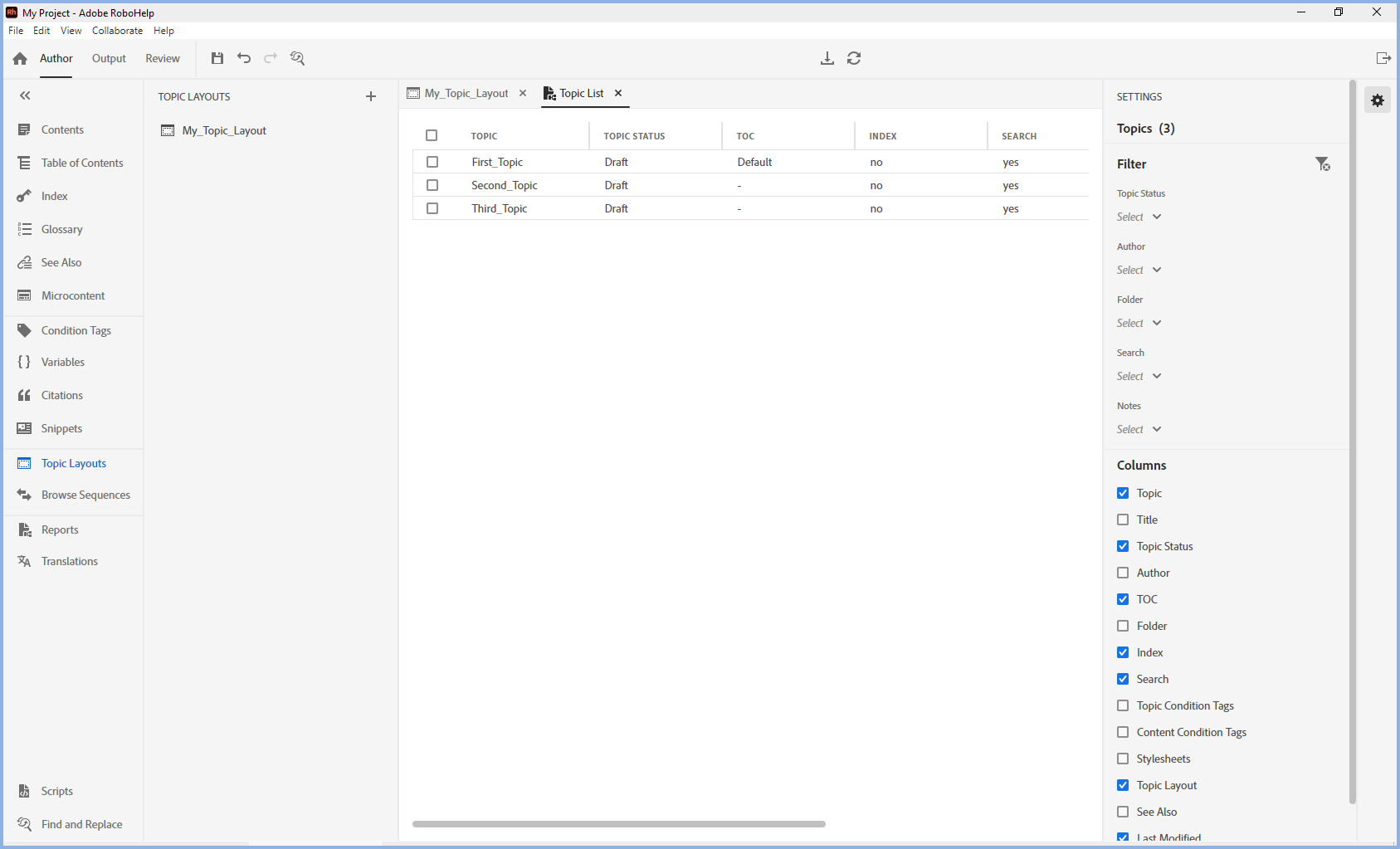
All the topics are shown and to the right are the options for filtering the files shown and the columns for those files.
 When you have set the filters you require, click the Hide Right Panel icon to give the report more display space.
When you have set the filters you require, click the Hide Right Panel icon to give the report more display space.
Changing Multiple Topic Properties
The check boxes allow you to select the files to be changed. As well as selecting individual files, you can select/deselect all files by toggling the checkbox alongside the column headings or you can select a range by clicking the first and last check box in the range. You can also select multiple ranges using the first and last checkbox for each range.
The sort order can be changed by clicking the column headings.
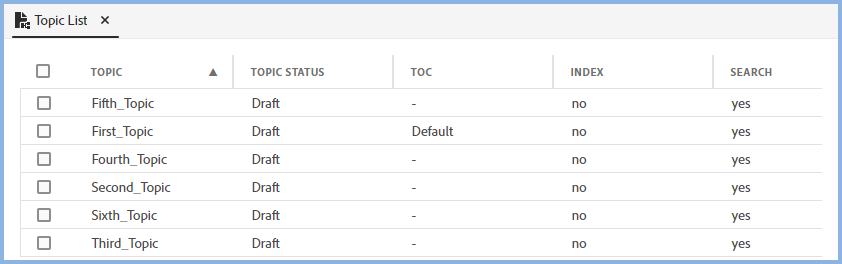
To change the topics of multiple topics, right click and select Properties. The dialog below will be displayed allowing you to change the properties of the selected topics.
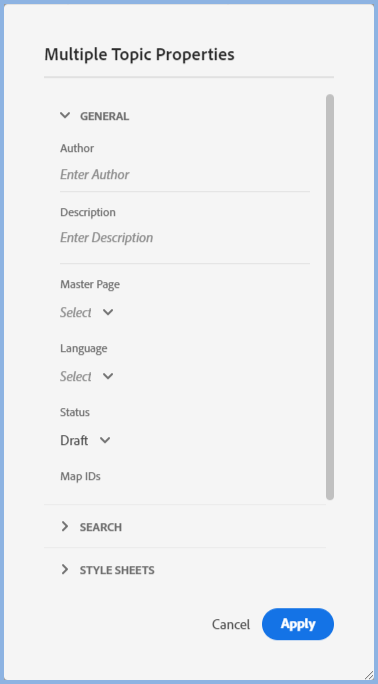
Donations
If you find the information and tutorials on my site save you time figuring it out for yourself and help improve what you produce, please consider making a small donation.