RoboHelp 2019 - Microsoft HTML Output - CHM
Notwithstanding its age, this format refuses to die. It is still popular where the help has to accessible offline and contained in a single file.
 CHM files do not understand CSS3 standards so a copy of the css used is converted to CSS2 on the fly. This may mean the output is not exactly as designed.
CHM files do not understand CSS3 standards so a copy of the css used is converted to CSS2 on the fly. This may mean the output is not exactly as designed.
Creating a CHM
Click Output > Output Settings the first time you generate so that you can configure your preset as required. After the preset is configured, you can either come back here next time or you can click the Quick Generate icon top right in RoboHelp 2019.
The options are similar to previous versions and are described in detail in the online help. Variables can be included in the Title. Place the cursor where you want the variable and press CTRL + 1.
The icons above the list of presets allow you to generate an output, view it or create further outputs.
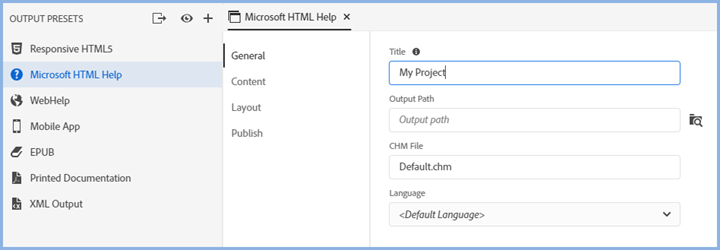
 Whilst you can create a Publish Location for this output, CHM files cannot be run from a server and this option should not be used for that purpose. Typically it will be used to deliver it to developers. How this is set up is described in Publishing.
Whilst you can create a Publish Location for this output, CHM files cannot be run from a server and this option should not be used for that purpose. Typically it will be used to deliver it to developers. How this is set up is described in Publishing.
Cancelling Generation
While an output is being generated, you can click the Cancel icon at any time.
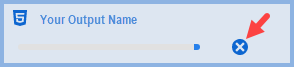
Generation Errors
When you generate an output using Quick Generate, if it fails for any reason click the Error icon to access the log.
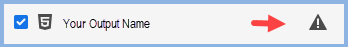
If you generated directly from the preset, you will get an error message. Right click the preset and click View Log.
Windows
To create or edit the window for Microsoft HTML Help (CHMs), click Outputs and select Window Settings.
Existing windows will be listed and you can create new ones by clicking the + icon.
Double click a window shown in the Project Component Panel to edit it or hover over it and click the menu icon that will be displayed.
You will then see the various settings that can be applied. Please refer to the RoboHelp 2019 online help for details.
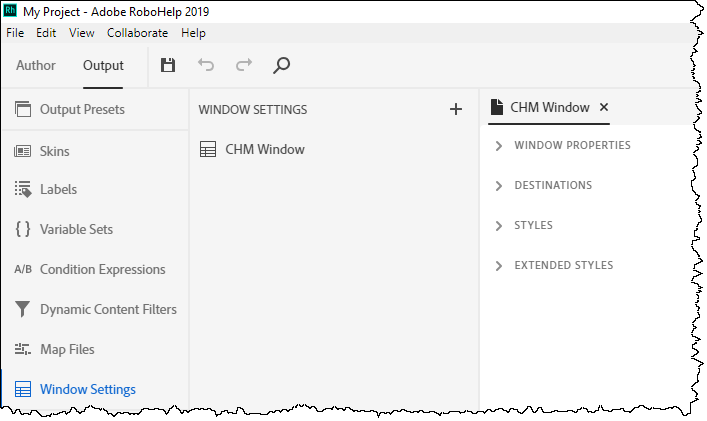
 If you also create other help outputs and your developers use an API with a window defined, settings for other outputs will be added later.
If you also create other help outputs and your developers use an API with a window defined, settings for other outputs will be added later.
Donations
If you find the information and tutorials on my site save you time figuring it out for yourself and help improve what you produce, please consider making a small donation.