RoboHelp 2019 - Snippets
Content Reuse for Images, Tables, Text and More
Snippets are blocks that can contain text, variables, images and suchlike. They are especially useful where you need to repeat the same content in many topics as any change only has to be made once.
 You can add a snippet within a snippet.
You can add a snippet within a snippet.
Creating Snippets
- Click the Snippet icon in the left toolbar and any snippets already created will display alongside in the Snippet Panel.
- Hover over a snippet and click the Options icon to edit, delete or see the properties of a snippet.
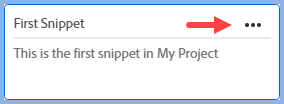
- Click the + icon to add a snippet
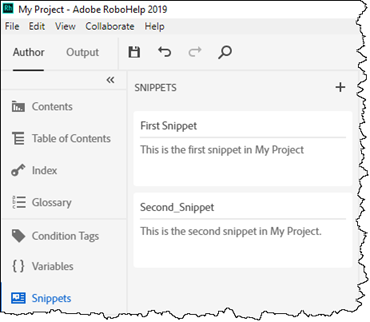
- When you click Add, the Create Snippet dialog displays.
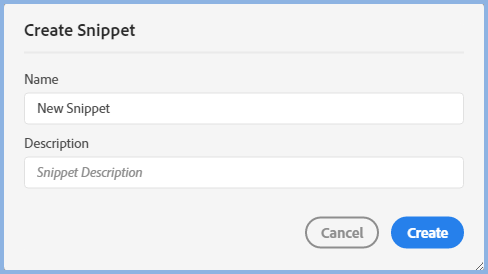
 In Classic versions of RoboHelp no CSS is applied to a snippet, it takes on the CSS of the topic in which it is used. In 2019 the default css set in Project Settings is applied. If you want Snippets to work the old way, when you create a Snippet go to Properties > Topic and remove the link to the CSS.
In Classic versions of RoboHelp no CSS is applied to a snippet, it takes on the CSS of the topic in which it is used. In 2019 the default css set in Project Settings is applied. If you want Snippets to work the old way, when you create a Snippet go to Properties > Topic and remove the link to the CSS.
- Set the fields as required and click Create to open a blank Snippet in the Design Editor.
- Set up the snippet as required. If you want to apply a specific CSS to the snippet rather than allowing it to inherit the CSS of the topics it is used in, right click and select Topic Properties.
-
Save your changes.
 You can also select text in a topic, right click and select Snippet > Create to set up a new snippet from existing content.
You can also select text in a topic, right click and select Snippet > Create to set up a new snippet from existing content.
Adding Snippets to a Topic
You can either drag a snippet from the Snippet Panel or press CTRL 2 and double click there.
Snippet Properties
While you are working on the Snippet, you will see the Properties panel alongside to modify its appearance.
Snippet Folders
When you create a Snippet it is automatically saved in Assets > Snippets. View that folder in the Contents Panel and you can then create folders and organise your snippets as you wish. The Snippets Panel is a flat view of all Snippets in the project, no matter where they are saved.
Donations
If you find the information and tutorials on my site save you time figuring it out for yourself and help improve what you produce, please consider making a small donation.