RoboHelp 2015 - Ribbon Based UI
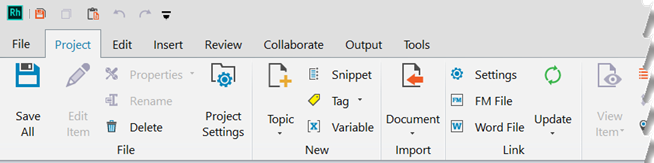
RoboHelp 2015 has introduced the ribbon that has become the norm in many programs. Some like the fact that the more menu items are exposed because they are grouped while others prefer the old style where there were fewer icons overall but they were all visible.
The menu items are logically grouped in various tabs according to common workflows allowing easy accessibility and more productivity. Some tabs are context sensitive; the Table tab for example only appears when you are editing a table.
You can customise the interface by choosing one of four themes and select either colored or greyscale icons. If your screen size is limited in depth, you can set the ribbon to auto-hide when not needed.
While working on the beta version of this release I sometimes struggled to find what I wanted but I soon found it easy to guess where something would be. I was in the camp that preferred what I wanted in a single tool bar but now I hate going back to that.
Donations
If you find the information and tutorials on my site save you time figuring it out for yourself and help improve what you produce, please consider making a small donation.