RoboHelp 10 - Skinned CHMs
Adobe have breathed new life into CHMs by properly applying a skin. Other products offer skins but the ones I have seen have really been topics with a fancy CSS and maybe some work on the TOC.
Below is a screenshot of a skinned CHM created from one of the sample projects. I'm beginning to like CHMs again!
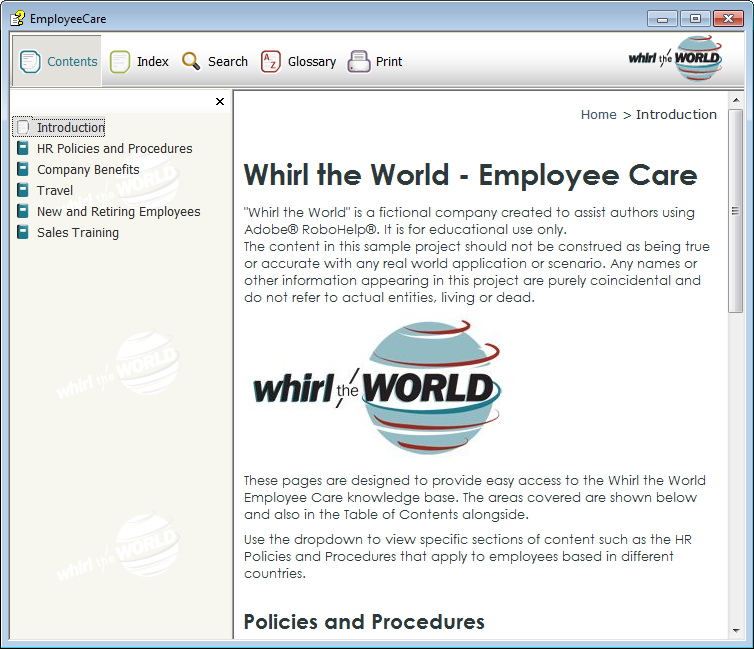
To get this appearance, you first generate WebHelp. Then it is as simple as going to Tools > Scripts and selecting the WebHelp to CHM Converter script to display this dialog. Just complete the fields and click Generate.
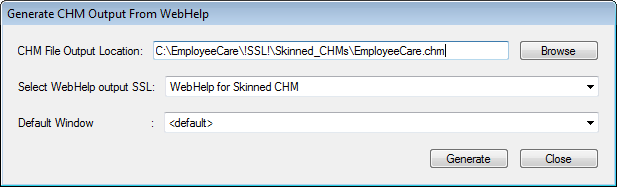
The Output View will show various errors as the Microsoft Help Compiler is being fed information it was never designed to understand. That does not mean it cannot the input. Just test that the CHM file works correctly.
 This allows some of the features that were previously WebHelp only to work in a CHM. For example, the Exclude this topic from Search field has no effect when you generate a CHM using the Microsoft HTML Help layout but it does work with skinned CHMs.
This allows some of the features that were previously WebHelp only to work in a CHM. For example, the Exclude this topic from Search field has no effect when you generate a CHM using the Microsoft HTML Help layout but it does work with skinned CHMs.
Comment
I think this is going to prove hugely popular as one of the factors that was pushing people to other forms of help was the fact that CHMs looked dated. When the developers have worked hard to give a product a modern appearance, the old CHMs looked so dated. Now you can have webhelp appearance in a CHM.
Nice one Adobe.
Donations
If you find the information and tutorials on my site save you time figuring it out for yourself and help improve what you produce, please consider making a small donation.