RoboHelp 10 - Image Attributes
You now have the option to specify the TITLE and ALT attributes of an image.
While inserting an image (Insert > Image), you will see the option to specify Screen tip and ALT text.
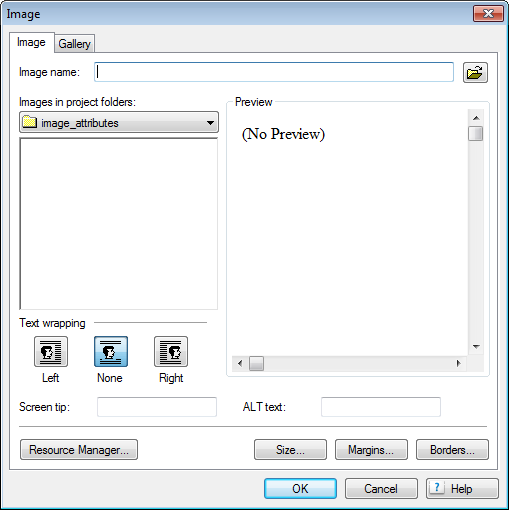
The Screen tip is used for the Title attribute. The default value of both TITLE and ALT attributes will be empty.
If you opt for 508 compliant output in WebHelp (or enable accessibility in Printed Documentation) and the ALT attribute is empty, then RoboHelp will set the value of ALT attribute with the value of TITLE attribute (if it exists) or the image name.
Donations
If you find the information and tutorials on my site save you time figuring it out for yourself and help improve what you produce, please consider making a small donation.