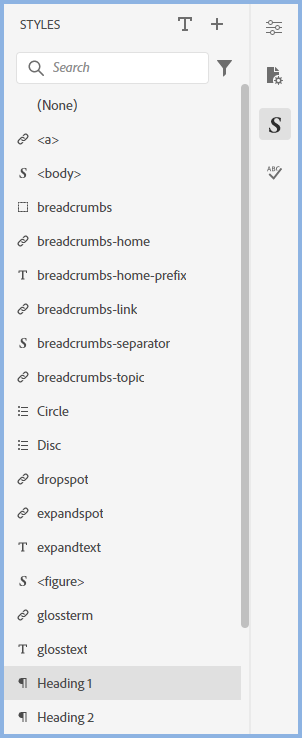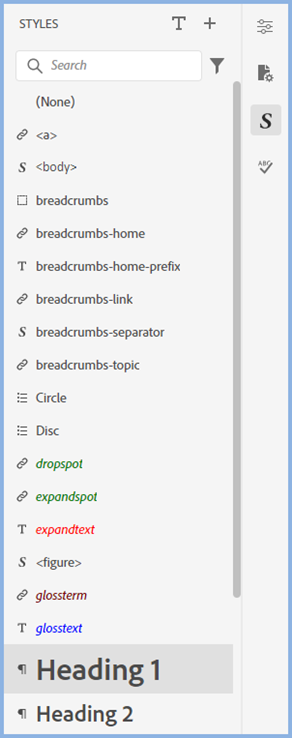Issues - RoboHelp 2015 and Above
2022
|
Item |
Credit |
Issue |
|
11 |
Wout Jacobs |
Unable to change a Snippet CategoryUnable to change a Snippet Category In this thread Wout Jacobs reported several issues he was having with Snippet Catogories. I tried them in a new project and confirmed that in Topic Properties changing the category has no effect. The only way to change the category is to open snippetcategories.xml in a text editor and move it there. I found that just moving a snippet there did not cause any problems (changed with the project closed). Wout's other issues seem to occur when applying a snippet file name that does not exist in the snippets in the assets folder. The renaming issue has been added to the bug reporting system. If you find anything different, please add it to the forum thread. |
|
10 |
Peter Grainge |
Index clipped at bottom - framelessIndex clipped at bottom - frameless If the last index entry in your output is clipped, that can be fixed in the template editor. Open the template and go to Topic Page > Index > Keyword List > Layout and set the height to say 92%. That has worked on this site. You can experiment with other percentages to suit your topics. |
|
09 |
Adobe and Peter Grainge |
In the Advanced tab or the Importing/Linking Word documents, the TOC mapping dropdown is disabled. Adobe have provided a solution with instructions for importing. I have modified them to cover linking as well. Download the PDF for the instructions. TOC Level Issue Fix.pdf Click this link and then copy the code shown in your browser into a text editor. Save the file as custom.wsf. You can apply a different name but obviously adapt the instructions. |
|
08 |
Peter Grainge |
Background images fail in Topic LayoutsBackground images fail in Topic Layouts In a forum post with multiple problems, one was that a background image and a static image in the header of a topic layout would generate without the background image. You can have one but not both. Inserting the same in a borderless table in a topic would generate correctly. In theory, if it works in a topic, it should work in a header. I am not sure when this broke but I do know some topic layout changes were made in Update 5. I have advised Adobe and am awaiting a reply. Meantime the only solution I could see is to add the header content directly into the topics. You could mass insert it using <body> as the find and <body> followed by the table code as the replace. The same method can be used to remove it when the issue is fixed. Note that if you have topics at different folder levels, each level will need a different replace so that the image path is correct. |
|
07 |
TOC resize issue in HTML5 outputsTOC resize issue in HTML5 outputs Many years ago it was reported that in Firefox the TOC could not be made wider by the user. It could however be narrowed and then widened back to the original width. Following recent browser updates it seems the main browsers have a bigger problem. The TOC can be narrowed by the user but then it cannot be restored to its original width by dragging back. This has been reported to Adobe and is being investigated. Meantime if the user clicks the icon half way down the divider between the TOC and the topics, the width will be restored. |
|
|
06 |
Peter Grainge |
Dropdowns cannot be edited in a tableDropdowns cannot be edited in a table This is an issue that will only occur if you have applied the fix for the Blank Lines issue in Item 5 below. When you first create the dropdown in a table, it can be edited normally. However, when you later reopen the topic and attempt to edit it, pressing the Enter key removes the hotspot and the delete key can remove subsequent cells. In short it is dangerous to edit the dropdown in the table. The workaround for now is to cut the content only and paste it outside the table where it can be edited normally. Then paste the edited content back into the the content area of the dropdown. |
|
05 |
Peter Grainge |
CHMs show "unrecognised" characterCHMs show "unrecognised" character This issue was fixed in Update 5. In HTML when a character is not recognised the character below is subsituted.
In this thread it was reported that when generating a CHM, many characters such as apostrophes were getting replaced. After a few tests I found that this occurs when either topics have a Topic Layout linked or one is linked in the preset. Remove the link(s) and the CHM generates correctly. This has been reported to Adobe and is being investigated. Meantime I can only suggest the links are removed and snippets are used in place of headers and footers. This can be done in bulk as described in the forum thread. Do make a backup first. One user has backtracked to Update 3 and reports that the output is fine. Just be careful though as each update changes some internal RoboHelp files and if you attempt to work on areas that use those files they could corrupt. I suggest you work in Update 4 and generate on another machine with Update 3 and using a copy of the project. |
|
04 |
Adobe |
Blank lines do not appear in outputsBlank lines do not appear in outputs This issue was fixed in Update 5. See Item 32 in RoboHelp Gems (grainge.org) |
|
03 |
Peter Grainge |
Bullet style incorrect in WordBullet style incorrect in Word If the bullet style in your topic is incorrect when generating a Word output, see this bug report. It includes a workaround. |
|
02 |
Peter Grainge |
Search works locally but not on the serverSearch works locally but not on the server I have encountered this and it was also reported on the forum. The exact cause was not identified but deleting the whxdata folder on the server and republishing it fixed the issue for me. The engineering team at Adobe have been alerted. |
|
01 |
Peter Grainge |
Prior to Update 1 you could select to show either just the style names or also have a preview. There is a bug in Update 1 whereby if you click the T icon to show the preview in the second image, what you see will revert to just the style name as in the first image every time you switch to the topic being edited.
Adobe have been made aware of this particularly annoying bug. Checking in Update 4, it seems to have been fixed.. |
2020
You may require these links.
Item 5 - The Phonegap Blog has been removed
2019
2017
You may require these links.
2015
You may require these links.
Donations
If you find the information and tutorials on my site save you time figuring it out for yourself and help improve what you produce, please consider making a small donation.