Embedded Help
What's Covered
I have no first hand knowledge of embedding help in an app but I was kindly provided with the information below. I shall be grateful for any feedback but please do not ask for my assistance as this is not my area.
For Desktop Apps
Most IDEs offer a component like WebViewControl. Usually, that is a “pane” that is hosting the Internet Explorer or Edge. A developer can then load any web page into it. There might be limitations compared to a “full browser” (especially as the old control was Internet Explorer-based). The newer control for .NET WinForms and WPF Apps is based on Edge (see some info here).
Browser-Based Apps
You can define an iframe as a placeholder to show your online help.
Example: “hello.html” as the “container” html file representing your web app.
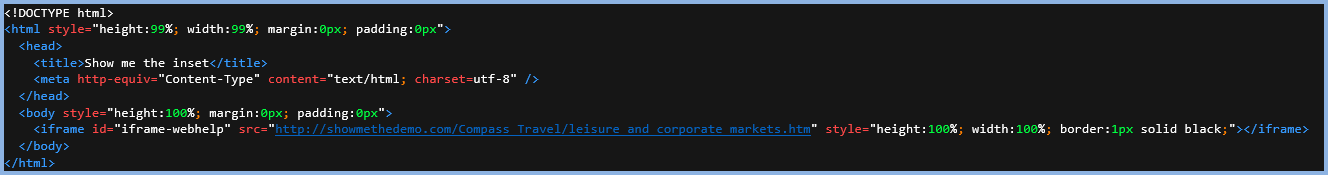
Note that the “html” and “body” elements need to have a height specified (e.g., 100%) – otherwise, the iframe becomes very small. In this example, the iframe shows one of your demo pages. Alternatively, you can also embed any other local file.
You have a container file, say “hello.html”
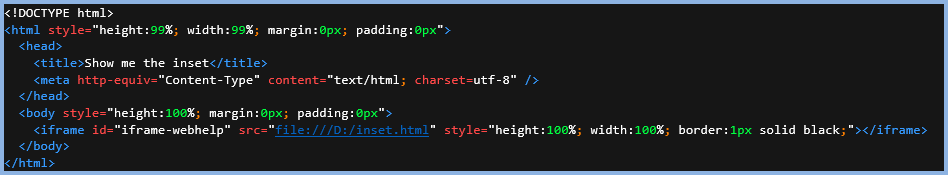
In this example, pulling the local file D:\inset.html.
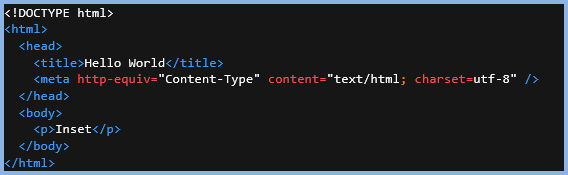
Of course, if you want to make it context sensitive within the web app, some more logic is needed. You might need a JavaScript in your container html page to catch something like an info icon  , its ID, and then load the fitting help file into the iframe. But the same basically applies to desktop apps. Just that you would not use CSH to open a CHM file but instead load the corresponsing html page into the WebViewControl.
, its ID, and then load the fitting help file into the iframe. But the same basically applies to desktop apps. Just that you would not use CSH to open a CHM file but instead load the corresponsing html page into the WebViewControl.
Donations
If you find the information and tutorials on my site save you time figuring it out for yourself and help improve what you produce, please consider making a small donation.